Some Updates for telegram
4 min read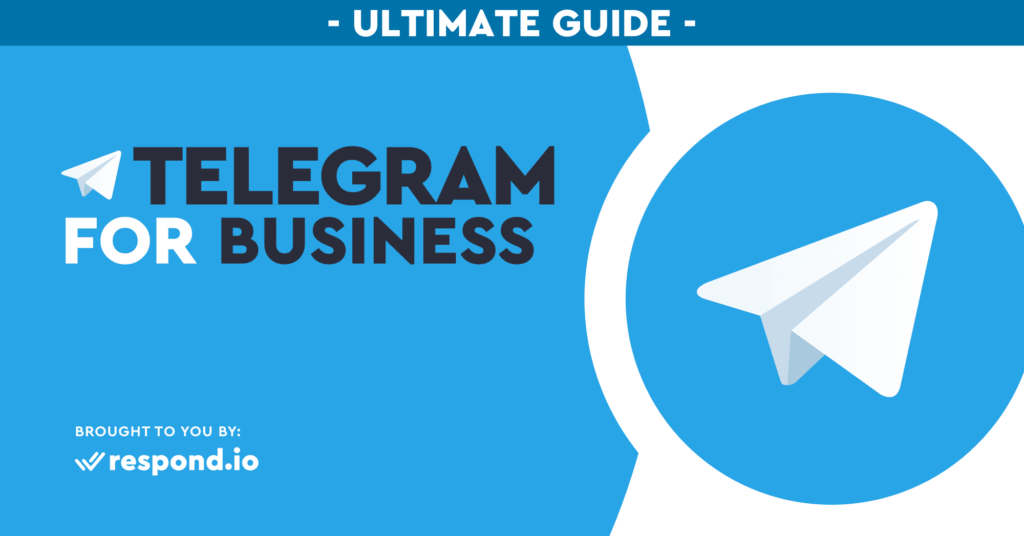
Telegram has received a new update that brings some interesting features, including the receipts for small groups, interactive emoji with fullscreen effects, and more. The updated version is 8.0.1 and it is rolling out for Android, iOS, as well as desktop apps.
One of the most notable and much-needed changes is the ability to check which group members have seen your message. Telegram says the read receipts in small groups work only for 7 days after the message was sent.
This means you only have7 days to check the views of the message. Group messages are marked as read (double tick) as soon as one other member sees them.
Telegram has now added new themes for individual chats, which means you can change the backgrounds of each chat the way you like. Currently, Telegram has made available 8 new themes that you can apply to specific private chats. These themes include colorful message bubbles, animated backgrounds, and some patterns.
To set a theme for your chat on Android and iOS, tap the Chat Header then click on the three-dot menu and select Change Colors. Interestingly, your chat partner will also see the theme you’ve chosen. Also, these themes come with a day and night version and follow the app’s night mode settings.
Another change to make your conversation fun is the addition of interactive animated emoji. You can also tap on the animated emoji to unleash a full-screen effect.
In fact, that’s the reason so many people have been drawn to it in recent times. According to its own FAQ page, it’s more secure as standard than WhatsApp or Line. Whether you’re chatting in individual or group chats and uses two layers of secure encryption.
Server-client encryption is used to encrypt and protect your messages in the cloud, while Secret Chats use end-to-end client-client encryption between two people, on two devices and don’t store the messages in the cloud at all.
It’s worth noting, those Secret Chats only appear on the devices the chat was started on, so you can’t read or respond to those conversations on desktop/tablet or anywhere else you’re logged in.
None of your data – whether they be messages, media or shared files – can be deciphered when intercepted by your internet service provider, or owners of Wi-Fi routers/networks you might be using at the time.
Telegram is so confident in its security that it has a competition running whereby anyone who wants to can try to decipher messages and data. If they manage it, they get $300,000.
What’s more, Telegram has a bounty system in place where users who identify security areas that need improving are rewarded between $100 and $100,000 if their suggestions are then implemented.
Now, there is one little hole in Telegram’s armor and it’s a feature called ‘People Nearby’. It’s off by default, but if you switch it on it lets Telegram users nearby see you and message you.
Telegram has rolled out the latest update to add a few key features to the app. Bringing a noticeable change for Android users, the new update comes with a semi-transparent UI for the app. The transparent UI has been available for iOS users for a year now, and now it has made its way to Android as well. However, it is only functional in night mode.
After the update, Android users will be able to see the transparent effect in the top bar of the app, as chat messages and chat lists scroll under that top bar. Reportedly, the semi-transparent UI is not supported across all Android devices, and results may vary for different device owners. Presumably, the app will soon resolve the issue by fixing bugs.
With the latest update, Telegram has added a new feature to its existing capability of supporting live video broadcasts with unlimited viewers in Groups and Channels, IANS reported.
Users can now broadcast from streaming tools like OBS Studio and XSplit Broadcaster – to add overlays and multi-screen layouts with ease, turning any Telegram channel into a professional TV station. This new feature will be helpful for professional bloggers and journalists who are increasingly using Telegram live streams to reach their subscribers
According to the report, this WhatsApp rival service has been supporting the sharing of files up to 2GB each, since 2020. With the latest update, a new icon will now appear in the Search bar, when the files are actively downloading.
Users can tap the icon or go to the ‘Downloads’ tab in Search to view and manage them – pause and resume all downloads or individual items, and select one to increase its priority or view it in chat.
According to the platform, you can now double-tap on a message bubble and a small thumbs-up emoji will appear at the bottom of that message. You can change the emoji for this quick reaction in the app under Settings > Stickers and Emoji > Quick Reaction. For more reactions, tap and hold on a message bubble.
Telegram is also rolling out support for “Spoiler Alert” messages that blur out selected portions of text until a user clicks on the option. Now, one can translate any message into another language, right in the app. Enabling Translation in Settings > Language adds a dedicated Translate button to the context menu when selecting a message. One can also exclude any languages you speak fluently – which will hide the translate button for those messages.







